《龙珠斗士Z》是一款经典2D格斗机制游戏,采用3V3对战形式,由Arc System Works制作。游戏鼓励玩家练习并掌握不同的战斗风格,战斗的操作难度被大大降低。本作沿用了从《罪恶装备》系列以来积累的3D建模+2D展现+动画渲染的技术,给人的观感不像是一个游戏,而是一部全新的《龙珠》动画。
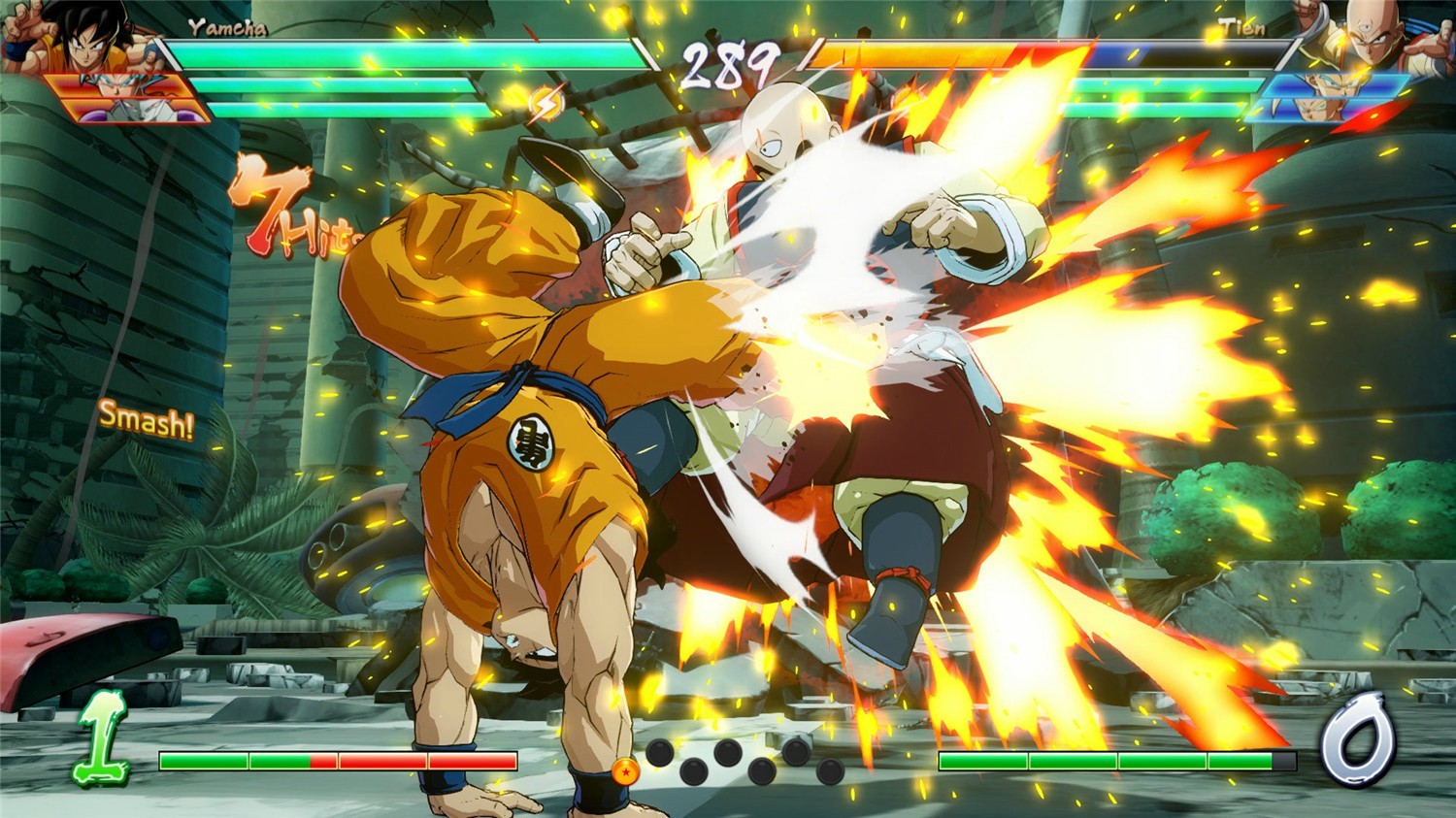

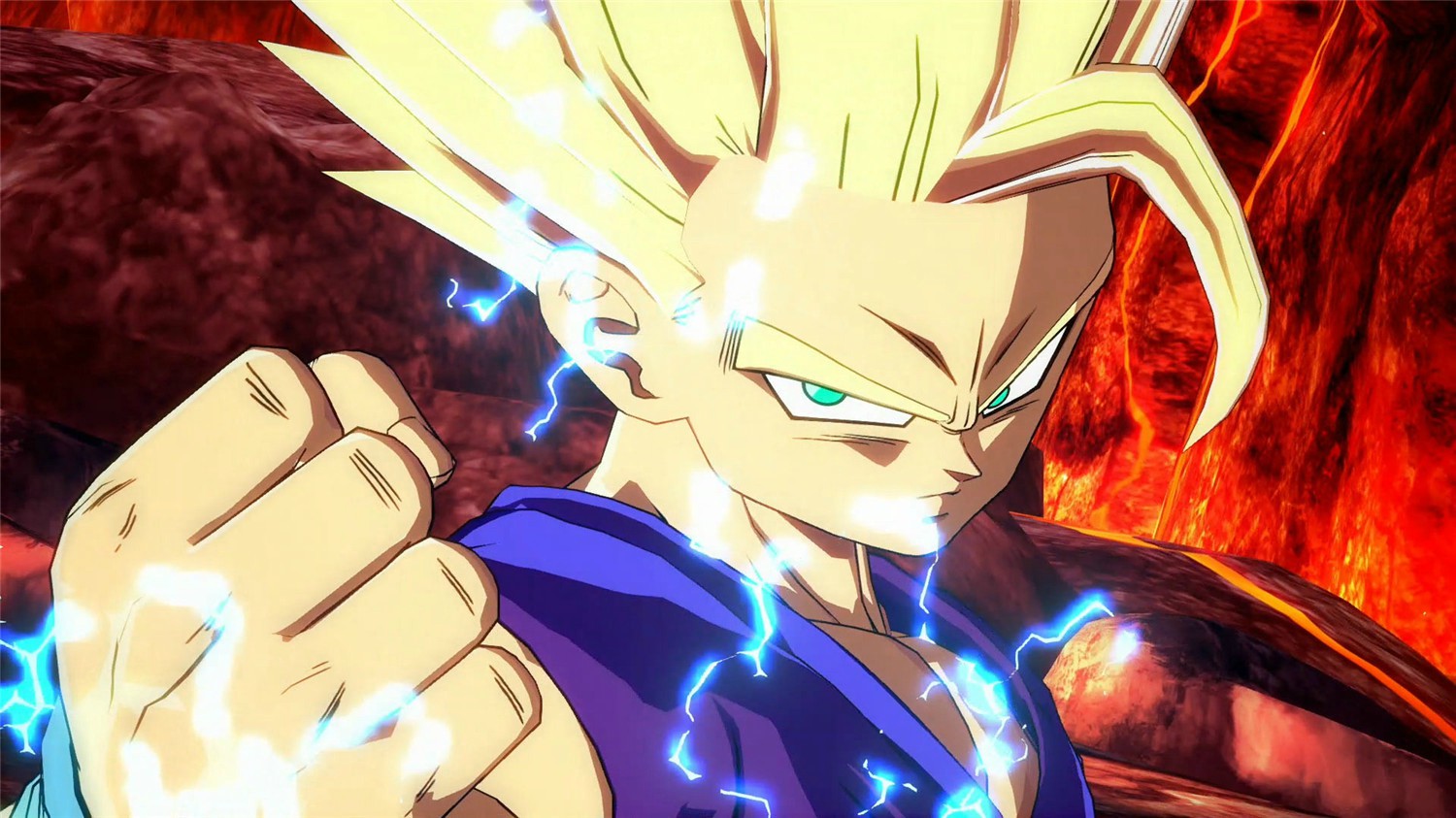
1.运行位于游戏文件夹中的GDK_Helper.bat。
2.打开开发者模式(启用开发者模式)。
3.安装游戏。
4.安装数据链路连接器(DLC)。
5.关闭开发者模式(禁用开发者模式)。
6.通过开始菜单运行游戏。
注意:至少需要Microsoft的Windows 10 x64 1909或更高版本
已安装商店、Xbox、Xbox游戏服务。
How To Install:
-
Run GDK_Helper.bat, which is located in the game folder.
-
Turn on the developer mode (Enable Developer Mode).
-
Install the game.
-
Install DLC (Install DLC).
-
Turn off the developer mode (Disable Developer Mode).
-
Run the game through the start menu.
NOTE: Required at least Windows 10 x64 version 1909 or later with Microsoft
Store, Xbox, Xbox Gaming Services installed.
v1.34.0|容量6GB|官方简体中文|支持键盘.鼠标.手柄
| 最低配置 | 推荐配置 |操作系统| Windows 7/8/10(64位) | Windows 7/8/10(64位) |
cpu| Intel Core i5-3470 3.2GHz / AMD FX-4350 4.2GHz | 推荐:Intel Core i7-3770 3.4GHz / AMD Ryzen 5 1400 3.2GHz |
内存| 4G | 推荐:8G |
显卡| Nvidia GeForce GTX 650Ti 1GB / AMD Radeon HD 6870 1GB | Nvidia GeForce GTX 660 2GB / AMD Radeon HD 7870 2GB |








请登录后发表评论
注册
停留在世界边缘,与之惜别